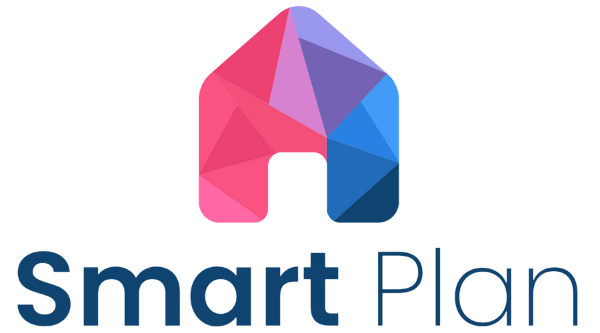Common faults
Problem: The temperature displayed is different from the set room temperature
Solution 1: Check your thermostat settings
If you feel like the temperature is not quite right, the first thing to do is to check your wireless thermostat settings. It might be that the thermostat returned to its default settings during a power outage or because it ran out of battery.
Incorrect programming may also mean that the temperatures are below the threshold to switch the boiler on, so adjusting these could help. Try setting the target temperature least 2 degrees above or below current temperature.
Solution 2: Change the location of thermostat
If the thermostat is located in the poorly insulated area or near a heat source, it may take the incorrect reading for the surrounding temperature. This may result in drought or energy loss. With wireless thermostats, this is a very simple issue to resolve. Move the thermostat to a more appropriate area of your home to avoid it switching off and on when not required to do so. The best option would be to place the thermostat in the hallway, as this is the area that is usually heated last and would be the most accurate reading for the whole house.
Boiler not responding to thermostat
Solution: Look into boiler issues
Remember, there are two components to the system, so the root of the issue could lie in either the controller or the boiler itself. In this case, you might want to try and reset the boiler. The way you do this will depend on the model of the boiler you have. Google the type of boiler or refer to the manufacturer's manual for further instructions.
Let us fix your boiler.
At Smart Plan we have thousands of engineers up and down the country who are ready to fix your issue. We guarantee an engineer to your property within 48 hours.
I can control my thermostat with a mobile device
Advice specific to EasyControl Worcester Bosch Thermostats
Worcester Bosch EasyControl is a smart thermostat, which can be controlled remotely from your phone or tablet. EasyControl remote control can either be mounted into a wall or stand freely on the table stand, which can then be controlled with your phone.
Problem: Thermostat's Touch Screen is not lighting up
Solution 1: Switch proximity detection on
Proximity detection is a function that automatically lights up the touch screen when you move close to the remote control. It responds to how close your face is to detectors placed on a screen. The proximity detection may be off on your display. If this is the case, switch it on for a more comfortable experience.
Solution 2: Replace the controller display if damaged
There are instances of damaged controller touchscreens from faulty manufacturing. If the touch screen of your thermostat controller is cracked or did not switch on the first time you tried using it, contact the supplier to request a replacement.
Problem: EasyControl controller and boiler cannot communicate properly
Solution 1: Try the ‘switch off and back on’ method on the boiler key
When you see a solid red light from the EasyControl control key located inside the boiler (instead of a green light, which indicates proper connection), you should reset it. To do this, push the button for five seconds into the boiler and remove it before you try to pair it through the app.
Solution 2: Reset the controller
The controller is a part of the EasyControl system that you program to set the desired temperature and schedule. It is most likely mounted on a wall, but can also be on a table stand.
When you locate the controller, start with performing a soft reset by simply undocking your EasyControl from the plinth (to which the controller is attached). This will retain all the settings.
If the previous steps did not resolve the issue, try hard reset by pressing the wastepaper basket button to bring the device back to factory settings. Be careful: doing so, may result in losing consumption data.
Connection is not established or is constantly interrupred
Solution: Check your Wi-Fi connection
SmartControl relies on Wi-Fi connection to establish communication between the boiler and the thermostat, so ensure Wi-Fi is working smoothly. Run a quick internet speed test or try rebooting the router. If this does not help, your Wi-Fi connection may be too weak, so you can consider installing a Wi-Fi amplifier.
My thermostat is not controlled by a mobile device
Advice specific to Worcester Bosch Greenstar Comfort I, II thermostats.
Digital thermostats improve energy-efficiency and cut heating costs. The control easily plugs into the boiler and is pre-paired with the room thermostat, which communicates wirelessly with the boiler, without the use of hard wire.
Problem: The thermostat display is non-reponsive
Solution: Replace the batteries
Worcester Bosch Greenstar Comfort thermostats are powered by batteries. Usually, the thermostat will let you know a month or so in advance if the batteries need changing by flashing a red light on the thermostat. If you ignored the red light, you might now see a black screen when the batteries die completely. The solution is simple - replace the batteries. If you recently did and the problem persists, try taking them out for five minutes or so before putting them back in.
Problem: Radio-frequency signal is lost
Solution: Place the thermostat in a more suitable location
Try to place your thermostat away from competing radio-frequency devices (think radios and games consoles). They can interfere with the signal between the thermostat and boiler. In the modern world, these are all over the place, so they might act as signal blockers.
Physical barriers, especially load bearing objects (walls, steel joints), standing in the way of the waves can also interrupt the signal. If the boiler is in a loft or garage, attach the receiver to a wall plate to ensure a better connection.